|
Week 3

|
Week three:
Playing with Path objects
Author: Deb

Versions 5-8
  

click for the OE stat
|

 |

Create a foil frame |


 |


|
|

|
|
Week 4
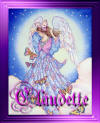 |
Week four:
Easy frame using the button designer
Author: Deb

Versions 5-8

A
beginner's guide to objects
Author: Deb
Version six and seven
|
|

|
|
Week 5

This one made in PSP:


OE stat with background + music |
Quick and Easy Stationery using the magic wand and clip art.
Author: Deb

Versions 5-8
(this wasn't as
quick and easy as PSP!! LOL)


OE stat with this background + music

|
|

|
|
Week 6
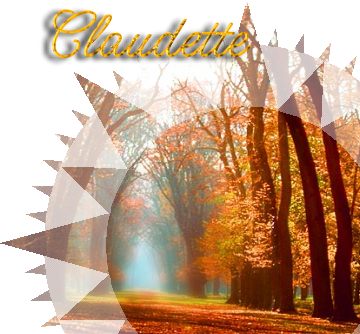
I really had problems moving the mask, when I used the
transform tool it moved the whole picture not just the selection???
help! |
Week Six
An
easier way to mask an image
Author: Deb
Versions 5-8
|
|

|
|
Week 7
I used the glass texture and a photo of my friend's cat
"Jasmine" who actually lives at my house!
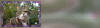
click for full size
background

click above for OE Stat + Music |
Week Seven
Make a swirl background
Author: Deb
Versions 5-8 |
|

|
|
Week 8
This was a difficult one in PI 10!
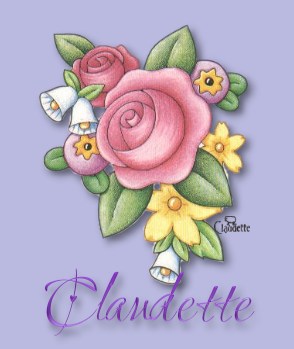

click the letter to
download the OE stat
|
 |
 |
 |
| blue |
blue + rose |
green |
|
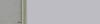 |
 |
|
| grey |
purple |
|
|
click on thumbnails to see Large view |
|
Week Eight
Make a pleated side border with pearl edging.
Author: Deb

Versions 5-8
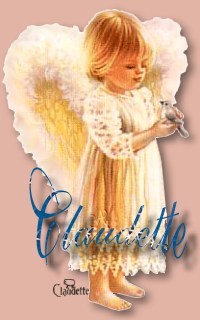

click the letter to
download the OE stat
|
 |
 |
| red |
red + angel |
|
click on thumbnails to see Large view |
|
|

|
|
Week 9
 |
Week Nine
Under Glass--Add a glass dome to your work
Author: Deb

Versions 5-8
I did do it a little differently, I changed the last
steps, so it looks more like a bubble.
If you want me to do it over again, I will.
|
|

|
|
Week10
There is no way I can do this in PI 10, everything is in a different place!
I have to resort to trying it in PI
8... 
|
Week ten
Lace
frame
Author: Deb

Versions 5-8
 


click above for the OE stat + music |
|
OK, now that I know where the parts and pieces are in
PI8, I figured out where they were in PI 10 and gave it a shot. I made
my own original design using what I learned above.

click to see full size
graphic |



Click above for the OE stat + music |
|
some more that I did to
practice
  |
  |
|

|
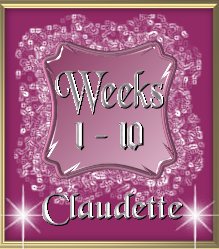
|
|
|
![]()