| Project 65 -Partial
load As far as I can see this feature
is not in PI 10.
I cropped a picture and made this.

|
Project 66 - Old time photo corners
 |
| Project 67 - torn photo
 |
Project 68 - colour spots

See : Week 15
|
| Project 69 - highlight, midtone,
shadow
|
Project 70 -wood and metal frame
I really didn't like the tutorial frame at all so I
made this

|
| Project 71 -artistic selections
 |
Project 72 -crop, distort, clone
 |
| Project 73 -Activity
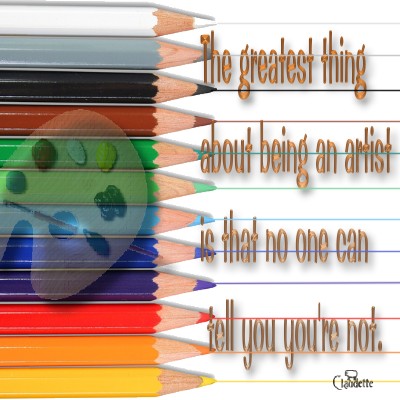 |
Project 74 - let there be light
|
 |
 |
|
Original |
with background |
 |
 |
| pink light |
white light |
|
| Project 75 - bubbles and fire
A. Bubbles
 |
Project 75 (continued)
B.FIRE Before
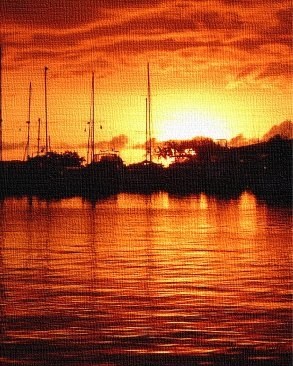 |
| Project 75 (continued)
AFTER
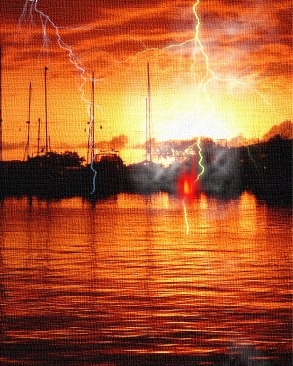
|
Project 76 -collage
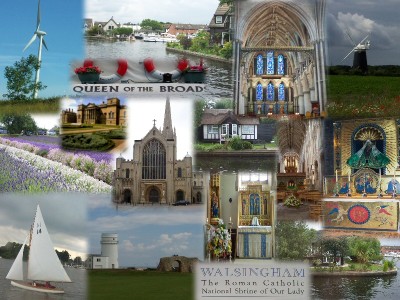 |
| Project 77 - painting a dingbat
 |
Project 78 - Celtic frame
 |
| Project 79 - Activity
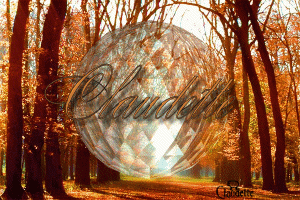 |
Project 80 - Fun with any shape
button designer
 |
| Project 80 (B)
 |
EXTRA
A Claudette Photo

|
| Project 81 - playing with
components


|
Project 82 - Photo bend
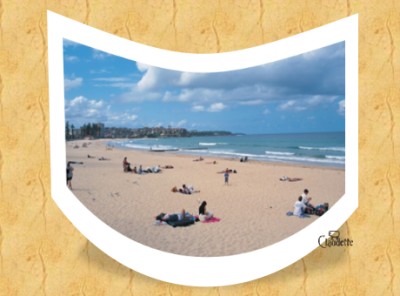 |
| Project 83 - continue draw

Bonus:
Fancy Frames -
Buttons With Cut-out Text
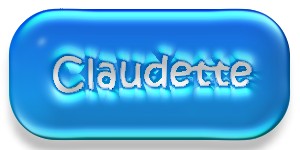 |
Project 84 - Blended images

|
| Project 85 - Activity
 |
Project 86 - Bouncing ball
 |
| Project 87 - Animated Blinkie
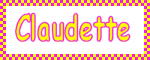
|
Project 88 - metallic clipart
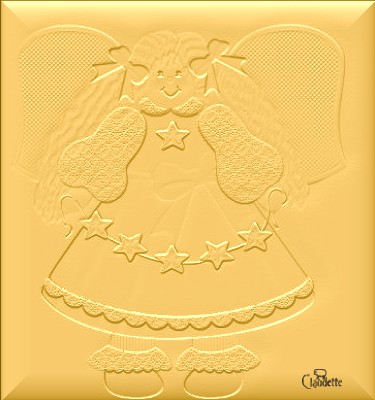 |
| Project 89 -tweening
|
Project 90 - snowglobe

|
| Project 91 - Activity
 |
Project 92 - animated signature
 |
| Project 93 - Bezier Polygon tool
 |
Project 94 - Basic web set
Click here
|
| Project 95 - web page
Click here
|
Project 96 - upload web page
Click here
|
|
Finished! November 13,
2004 |
![]()