1.
Sundog Creations Easy Lace Heart
This beautiful lace heart is so easy to make. Use the Paint on Edge effect.
Would make a great valentine card.
http://sundogcreations.com/tutorials/lacehearttut.htm


2.
Debisty Designs Squiggle Text by Valerie 7.0
Using the line and arrow tool, it's simple to create a path for squiggle
text. Valerie shows exactly how it's done in this tutorial.
http://www.debisty.com/tuts/secrets/squiggle.html


3.
Wishing Well Tutorials Moving The Lights 6.0
This mini-tutorial will show you how to change the lighting on your image
using two different methods. Understanding how to reposition lighting can
lend dramatic effects to your work. Before and After
shots please!
http://www.wwell.net/tutorials/pi6/lights


4.
Graphics by Candeekis Watermarking Images 4.2
Worried about your graphic being stolen? Then watermark it the Candeekis
way!
http://www.candeekis.com/piwatermark/piwmtut.html


5.
Dia's Dimensions Animated Magtag/Minimagtag 8
This is an animated, magnified name tag. As the animation glides to the
right it magnifies and highlights the letters in your name. It's made
completely in PI, and comes with my gold preset and a font.
http://diasdimensions.net/tutorials/pi/index_magtag.html
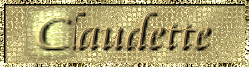

6.
Wishing Well Tutorials New Shapes from Old 6.0
Use existing shapes from the path library to create new shapes. This
tutorial show you how to make a lovely little candle using nothing but the
shapes in PhotoImpact. (by Fr. Michael)
http://www.wwell.net/tutorials/pi6/newshapes


7.
Design In Reflection Angel Wings 6.0
Use the tools in PI and a few filters to create lovely angel wings.
http://www.designinreflection.com/pi/tutorials/tut7/


8.
Deb's PI Tutorials Dynamic Designs 7.0
Use a variety of filters on an image to create a fancy patterned tile that
would be suitable for presets or web backgrounds.
http://pituts.com/pi/tuts/ddtile/index.html

9.
Dia's Dimensions
Easy Jeweled Butterfly 6+
Create a cute little jeweled butterfly that can be used as a sig file or
just about anything else.
http://diasdimensions.net/tutorials/pi/index_bfly.html
changed it to make it have double wings


10.
My Space Painting a Rose 5.0+
Create a beautiful rose and digitally paint it...Claudia teaches you how to
do just that!
http://geocities.com/clowat/tut01rose.html


11.
Rosie's PhotoImpact Tutorials Drawing A Crocus 8.0
Draw a beautiful spring crocus (flower, bud and leaves) using the Path
Drawing Tools and Path Edit.
http://www.rosiespitutorials.com/crotut.htm

I cheated and used Rosie's kit! :-)

12.
Gold Acres Mosaic Tiles Background 8.0
Use PI's puzzle effect along with a gaussian blur and an outside filter to
create a neat looking mosaic type of tile which would be perfect not only
for stationery or web page backgrounds but also as flooring in domestic type
images.
http://www.angelfire.com/super/box/MosTilesTut.htm

13.
Sundog Creations Valentine Heart Candles
Make a romantic heart shape candle for your sweetie.
http://sundogcreations.com/tutorials/valentine_tut.html


14.
Deb's PI Tutorials Dingbat Fun All
Use a dingbat or black and white clipart to create a great image to use on
stationeries or web sets. Uses the colorize pen retouch tool.
http://pituts.com/pi/tuts/dingbatfun/index.html


15.
Dia's
Dimensions Ladybug with Shell 6+
Make a cute little ladybug with your choice of three different shell styles.
Pick one style for your lesson, may do all 3 if you
like.
http://diasdimensions.net/tutorials/pi/index_ladybug.html


16.
Deb's PI Tutorials Sparkle Graphic 7.0, GA5
Create a sparkling banner to use on your web pages or make it a bit smaller
and use as a sig tag in your emails.
http://pituts.com/pi/tuts/sparkle/
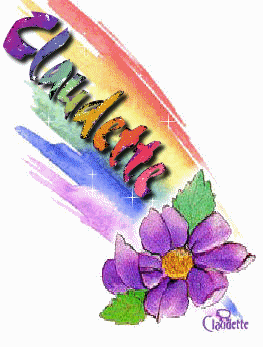

17.
Sundog Creations Perfume Bottles And Tray
Create some pretty glass bottles with reflections and a mirrored tray to
hold them.
http://www2.fwi.com/~williams/perfumes.html


18.
Deb's PI Tutorials SpiroFX Bow 8.0
Use the SpiroFX filter to create a bow to use in your images.
http://pituts.com/pi/tuts/spirobow/
(can't do this one, the filter does not work!)

19.
Wouter's Designs Create and use a Blending Mask 7,8,XL
The mask in this tutorial will allow the center of the photo to show and it
will hide the edges.
http://woutersdesigns.com/pi/tutorials/blendingmask.htm


20.
Debisty Designs Shapes From Dingbats Snapshot 6.0
Lynn Bishop has written this snapshot tutorial which teaches how to make
custom shapes from dingbats.
http://www.debisty.com/tuts/lb-snaps/shapes-from-dingbats.jpg


21.
Tutorials by Inge Sig Tags 7,8,XL,Pro
Pick one and create it. A series of sig
tag tutorials - 27 assorted styles in all. Animals, ladies, variety using
various plugins and filters.
http://www.sub.inkl.co.uk/tutorials_001_e_SigTags.htm


22.
Linda At Home Outlined Liquid Gem Text 8.0
Use BladePro and a few other preset files to create text that looks like
liquid in the center with a gold edge.
http://www.homestead.com/LinAtHome/OutlinedLiquidGemTutorial.html


23.
Debisty Designs The Puddle Effect - by Valerie 7.0
A novel way of creating a neat backdrop for your tags and images.
http://www.debisty.com/tuts/secrets/puddle.htm
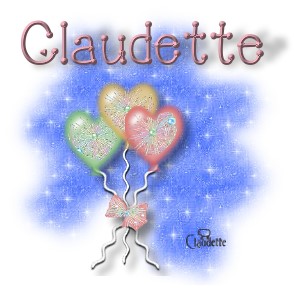

24.
Wishing Well Tutorials Body Painting 8.0
Add a bit of pizzazz to your photos using the tools in PhotoImpact. This is
a very simple technique that produces some incredible results. You'll use
this one many times over to create a variety of effects.
http://wwell.net/tutorials/pi8/bodypainting/


25.
My Space Making a Fan 5.0
Use path shapes to create this beautiful Victorian fan.
http://www.geocities.com/clowat/fantut.html
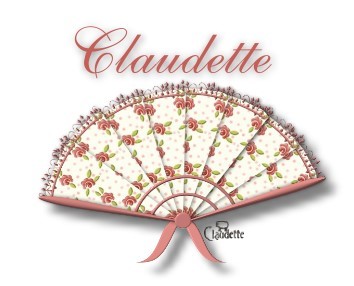

26.
Castle's Keep Simple 3D Text 7.0
Learn how to combine objects and text to give an excellent 3D appearance
using zmerge.
http://www.debisty.com/tuts/shadowblade-tuts/text/index.html


27.
Hillary's Tutorials Painting Hair 7.0
This tutorial is a step-by-step process for painting hair. If you don't feel
all that artistic, it's suggested you turn on the grid and try to follow the
initial steps regarding the actual form. It's a fun way to try out your
artistic ability and another good one for graphic tablet users.
http://reflectionshawaii.com/pi/Tutorials/Hair/index.htm
I can't do this one right because I don't have a Watcom tablet.

28.
Dia's Dimensions
Porch Swing w/Chains and Hooks 8
This is a well constructed wooden porch swing complete with chains and
hooks. There is a substantial amount of detail work involved along with many
of PI's tools.
http://diasdimensions.net/tutorials/pi/index_swing.html


29.
Creations by Dawn Clean Those Objects 7.0
Let Dawn show you how easy it can be to clean the unwanted areas around an
object using the paint brush and a few other handy tools. Turn those
pictures into objects!
http://www.creationsbydawn.net/pi/tutorials/cleaningobjects.html
PI 10 has a NEW Extract Object tool that does this.

30.
Wishing Well Tutorials Easy Interface 6.0
Learn the basics for creating those fancy 3D Interfaces you see on the
modern-looking web pages. The look is very effective and so easy to create.
http://www.wwell.net/tutorials/pi6/interface


31.
Debisty Designs Overlay & Inverse of Multiply 6.0
Create some exciting effects using two images and the overlay or inverse of
multiply features in PI.
http://www.debisty.com/tuts/overlay/overlay.html
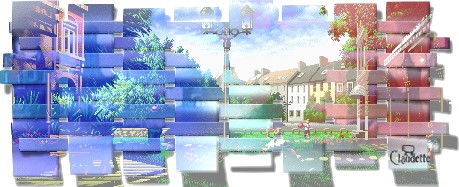

32.
Torill
Hansen's Tutorials Make a Cameo POE 6.0
Create a lovely cameo graphic using path shapes and POE - fonts included.
http://www.fairywonderland.com/piindex.html


33.
Creations by Dawn Create A Poinsettia 8.0
Poinsettias are a full, vibrant Christmas flower. Dawn shows how to create a
really neat looking one too!
http://www.creationsbydawn.net/pi/tutorials/poinsettia.html
34.
Johanna's Place Add Custom Shapes to Shapes Library 7.0
Learn how to add those shapes you made to your own shapes gallery in the
Easy Palette.
http://johanna.pircsites.com/tutorials/shapelibrary/default.htm
35.
All In The Image PI Fir Tree Using POET Snapshot 6.0
Snapshots are "mini" tutorials that can be accomplished with few
instructions and assume you are familiar with the various tools in
PhotoImpact. You can store them in your Easy Palette for reference.
http://all-in-the-image.com/pi/tutorials/snapshots-4.htm
36. Dia's
Dimensions Back Yard Gym Set 6- up
Create a realistic wooden gym or back yard playground complete with tire
swing, rope swing, and slide.
http://diasdimensions.net/tutorials/pi/index_gym.html
37.
Marlene's Graphics Make your own mask
Create your choice in beautiful frame masks.
http://pituts.com/pi/marlene/mask/index.htm
38.
RAPartZ PhotoImpact Object Clone Painting
How to do object clone painting? Here's where you can find out all about it.
Work through a very detailed tutorial on how to create a work of art using
only cloned objects.
http://www.rapartz.com/tutorials/impact/Impac1.htm
39.
All In The Image Chain Links 6.0
Create a path object chain so that different material (finishes) can be
applied as needed. Demonstrate two methods for sizing objects.
http://all-in-the-image.com/pi/tutorials/tut7-1.htm
40.
BumbleBee Designs Floral Trinket Box 8.0
Make a lovely little trinket box and decorate the top with flowers made
using the path tool.
http://bumblebee-designs.com/trinketbox.html

41.
Caroloyl's Tutorials All Thumbs - Playing With PI's Presets 7.0
Have you ever wished you had more choices for the shape of preset
thumbnails?--or have you used the Easy Palette's "Try" button to test the
look of your presets on an object only to find the thumbnails revert to
boring old rounds? Well, your "trials" are over! Once you learn how easy it
is to make custom thumbs permanent, you'll have them sticking all the time.
http://www.caroloyls.com/oddments/tutorials/allthumbs/allthumbs.htm
42.
Gold Acres Animated License Plate All , GA4+
Download the license plate for your state and animate it with your name or
other favorite license number. There is also a way to make one if you live
outside the US.
http://www.angelfire.com/super/box/PI-AniPlates.htm
43.
Marlene's Graphics Fantasy Flower and Variations
Make beautiful flowers.
http://pituts.com/pi/marlene/fantasyflower/index.htm
44.
Debisty Designs Swan Lake 6.0
A framed image created with the use of fonts, filters and a little bit of
digital painting.
http://www.debisty.com/tuts/swan-tut/swan.htm
45.
SparrowzWorld Painting Tools & Dodge-Painting a Goldfinch 7+
Working with the Dodge tool and Paint a lovely Goldfinch.
http://www.sparrowzworld.net/ACSPDodgeTooltut.htm
46.
Debisty Designs Spikey Stationery 7.0
Create spikey stationery from a framed image to spice up your email.
http://www.debisty.com/tuts/Spikey/stationery.htm
47.
Dia's
Dimensions Baby Elephant Stomp Tag 6+
This is an animated name tag. She stomps for a number of
reasons...happiness, excitement and/or frustration! Watch her stomp her way
right into your heart :) Must Animate.
http://diasdimensions.net/tutorials/pi/index_elephant.html
48.
Carol Brooksbank's Tutorials Recessed Buttons 4.0
Very nice tutorial on how to give your buttons a recessed look in several
different styles.
http://caroluk.co.uk/recess/
49.
Golden Acres Slatted Tube SigTag in PI or PSP 7.0 up
Create a sleek-looking tag using various slatted tubes.
http://members.fortunecity.com/goldacresnv/GA_SlatTubes.htm
50.
Acadie's Art Blue Winter 8.0
Paint yourself a beautiful Winter scene and learn a few tips and tricks at
the same time, a lots of detail, and some brush presets to download.
http://acadies-art.sparrowzworld.net/tut-blue-winter/tut-bluewinter.html

51.
Reflections Hawaii Tutorials Stamp Masking Tutorial 6+
This is a fun technique to create your very own unique mask for photographs,
or portion of a photograph. By applying different stamps, backgrounds and
textures, you can achieve some very nice results.
http://www.reflectionshawaii.com/pi/Tutorials/Masking/stamp-mask.htm
52.
Servant Designs Painting Peaches in PI
Draw and paint/blend/blur colors to make a realistic peach.
http://www.servantdesigns.faithweb.com/
53.
Carol Brooksbank's Tutorials Lake Applet and Overlay All
Carol shows how to create a lake applet image with an overlay.
http://caroluk.co.uk/laketut/
54.
Unique Renditions Eye Candy Hair 8.0
Learn how the 3rd party plugin Eye Candy can be used to create the most
realistic of looking hair and beards.
http://www.uniquerenditions.com/hairEC.html
55.
Pickers Angel's Sand-Blasted Glass Panel 8.0
This tutorial will show you how to make an etched glass panel with a frosted
or etched design on it.
http://www.pickersangel.com/glasstut/glasstut.html
56.
Sparrowz World Painting a Mountain Scene 8.0
Use various painting and retouch tools in PI to produce a beautiful digital
painting of a mountain scene.
http://www.sparrowzworld.net/TutoorialMountainLake.htm
57.
Quick Creations Creative Warp Frame 8.0
Use the artistic effect creative warp to create a beautiful frame. Every
frame you create using the technique taught in this tutorial will look
different to any other and will match your image perfectly.
http://www.quickcreations.50megs.com/creativewarptutorial.html
58.
Pickers Angel's PI EZ Image Map 8.0
This tutorial contains instructions to produce a simple image map which
links the viewer to other web pages by clicking on a portion of the image.
http://www.pickersangel.com/imagemap/imagemap.htm
59.
Irene's Place Grandfather's Clock 6.0
Learn how to create a realistic grandfather's clock using path shapes and
dings and then go on to animate. Create and Animate!
http://irenes-place.com/grandfather-clock.htm
60.
Rosie's PI Tutorials Victorian-Style Photograph Album 8.0, XL
Create pretty, leather bound, Victorian-style photograph album with cut-out
photograph holders, gold edged and decorated pages, tissue paper divider,
satin ribbon and brass clasps.
http://www.rosiespitutorials.com/victpatut.htm

61. Rosie's PI
Tutorials Sunfish Sailboat
Create a beautiful sunfish
sailboat that looks like the real thing!

![]()