|
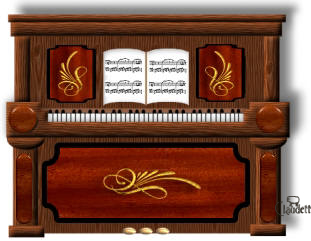
Making a Upright Piano using PI 10
|
|
Software: PI Version 10
Author: Claudette Holden
Terms of Use
Tester:
Candy ,
Jane &
Cellar
Homepage:
PI Home
Title: Upright Piano
Skill Level: Intermediate
Featured tools: Path Drawing
Tools
What you need: PI Version 10
Zip File:
Music & Gold filigree
~ DOWNLOAD
|
|
|
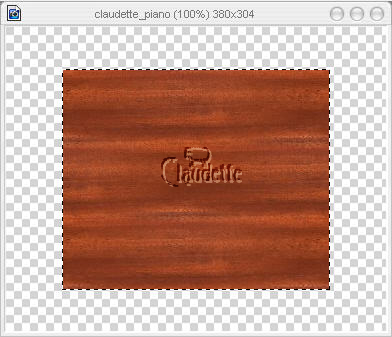
|
1. Open a new canvas, 380 x 305,
transparent BODY
2. Using the Path Drawing tool, rectangle,2-d draw a rectangle w270 x
h218 using your
favourite wood preset. Align > centre both
2. Make another rectangle, size w 281 x h 11, 3-d settings
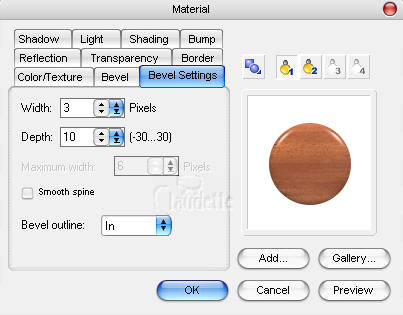
***NOTE*** From now on when I say darken, Do
this:
To make it darker~
click on PHOTO> Brightness and contrast and click on the bottom centre
one THREE or MORE times for making the background and TWO
or MORE (depending on the colour you like!) times for the other pieces.
Place this on the top of your rectangle
|
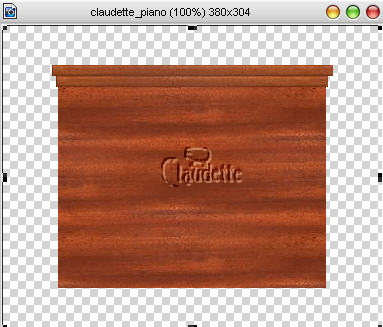 |
3. Make another one of
these size 272 x11 with the same settings as above and darken.
(see above NOTE) and place under the first one,
as shown
4. Make a tall rectangle size 16x67 same settings as above
and darken (see above NOTE). Duplicate this and put one on each side under top
mouldings.
|
|
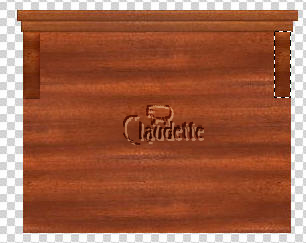
|
5.select each and use your burn
tool to slightly darken the edges. 6Using your Path drawing tool , SQUARE
make a 37x37 square using these settings:
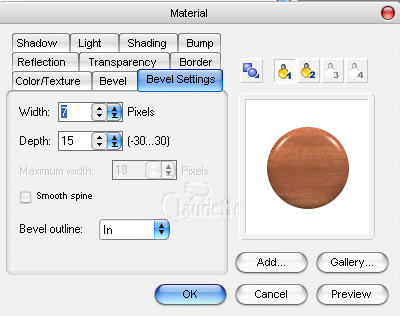
Place it under the rectangles, darken it the same way
(see above NOTE). Duplicate it and
put it on the other side. |
|
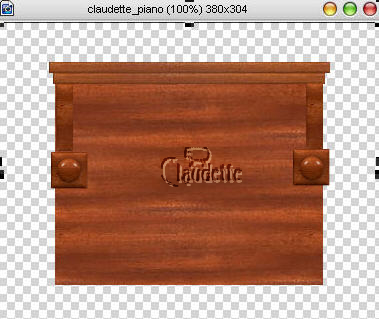
|
7. Using your Path Drawing tools,
circle make a 25x25 circle using these settings
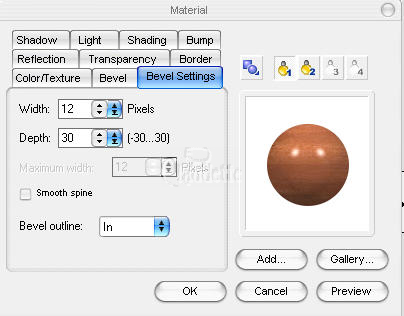
darken and click on Object> shadow and apply this shadow
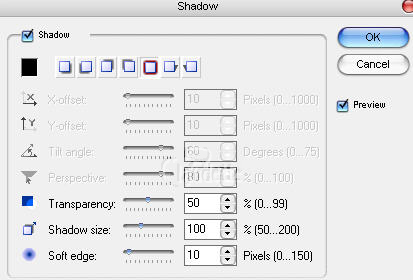
Duplicate this and put it on the other side as shown. |
|
8. Using your Path drawing tools,
make a rectangle, w 22 x h 101, settings the same as in step 1, darken
(see above NOTE) and
place under the square, duplicate and place under the square on the other
side. |
|
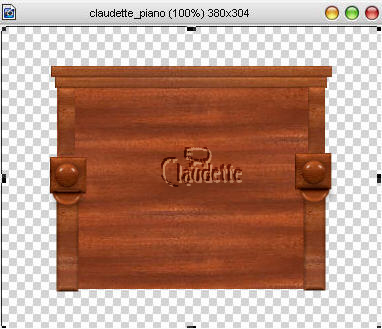
|
9.
 Using
your path drawing tool , shape B46 ,settings as in STEP #1 make a w31x
h14, 3-d ~ darken ~ using transform tool, flip vertically and click on
Object > shadow and use the same shadow settings as above in step 7.
Now arrange these under the square shape. Do this on both sides as shown. Using
your path drawing tool , shape B46 ,settings as in STEP #1 make a w31x
h14, 3-d ~ darken ~ using transform tool, flip vertically and click on
Object > shadow and use the same shadow settings as above in step 7.
Now arrange these under the square shape. Do this on both sides as shown. |
|

|
10. Using your Path drawing tool
make a rectangle size w36x h13 with the same settings as in step 1,and
darken, place at the bottom of each column, as shown. At this point I
selected my back rectangle and used the burn tool under the column just to
make it appear in the background.
Using the same settings make a NEW rectangle, size w211 x h15 for
the piece under the keyboard. Use the burn tool to burn the bottom edge and
place as shown.
|
|
11. Using the Path drawing tools,
rectangle 2-D colour hex:#90614D make a rectangle and place it above the one
you just did in step 10. |
|

|
12. The KEYS Using the path
drawing tools, rectangle 2-d size w210 x h 9, colour WHITE make a rectangle
and place it on the on top of the rectangle bottom you did in step 11, as
shown |
|
 |
|
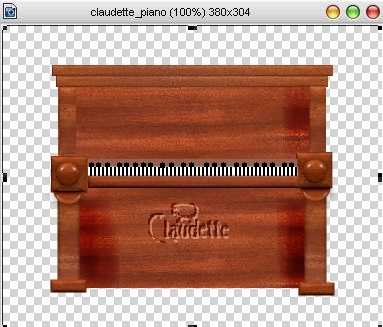
|
Making the keys
13. To see this you have to enlarge to about 500 or 6oo%
Using your line and arrow tool set to hairline size 1, colour BLACK, with
lots of patience, make the lines
and to make the black keys I used my paintbrush
colour BLACK, size 6, trans 0, soft edge 0
(You can erase the top pixel if you wish.)
OK that is the hardest part!!! Whew!!
(If you play the piano you can put your keys in the right
place.there are 88 keys on a piano..this is close enough for me!)
|
|
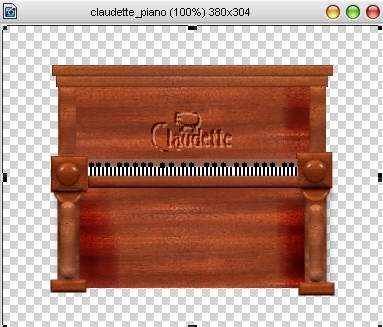
|
14. Using your path drawing tools,
rounded rectangle, make one with settings as in step 5, darken and
put in shadow as in step 7, duplicate and place each as a decoration
on the front of each leg. 15.Using your path drawing tool , custom shape
B44, with a Black Border of 3, make a shape size w46xh57, with settings as in
step 2 above, darken and duplicate and put on each side as shown. (I used
the dodge tool set to 100 to just give them a glow, then used PHOTO > colour
balance and made it redder.)
with a Black Border of 3, make a shape size w46xh57, with settings as in
step 2 above, darken and duplicate and put on each side as shown. (I used
the dodge tool set to 100 to just give them a glow, then used PHOTO > colour
balance and made it redder.)
|
|
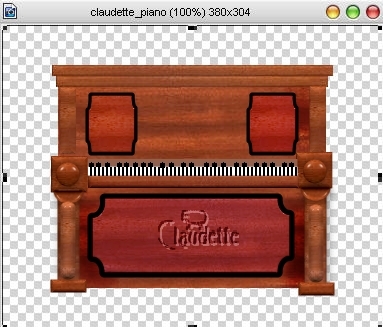
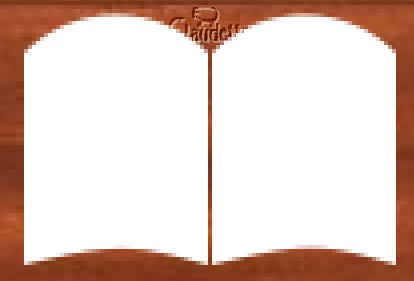 |
16. Using the same shape with a
border of 5 black, make a shape size: w208 x h81 and darken, shadow (I used
the dodge tool set to 100 to just give them a glow, then used PHOTO > colour
balance and made it redder.)and place as shown. The Music book
17. Using the path drawing tool, rectangle, 2-d, WHITE, make a rectangle
size: 46 x 66, right click and edit path.
Right click on the top straight line and convert to curve.
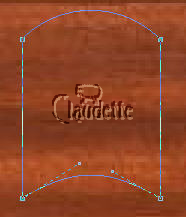
Right click on the bottom straight line and convert to curve, move the
node handles to make a curve like the one shown.
Duplicate this white shape and move next to the first one leaving a small
gap, as shown on the left. You can use this font to put some music notes on
your page. |
|
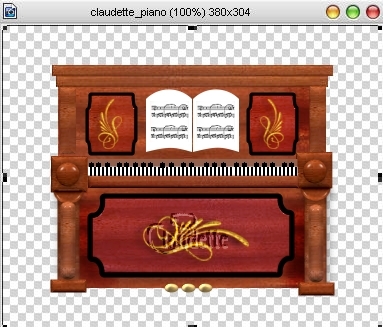
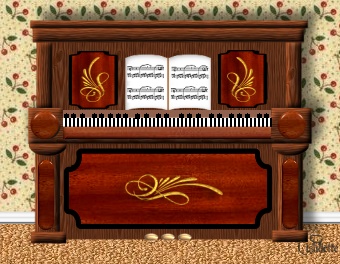 |
Gold Decorations and foot petals
18. Using your path drawing tool, make an ellipse, size 14 x9 settings
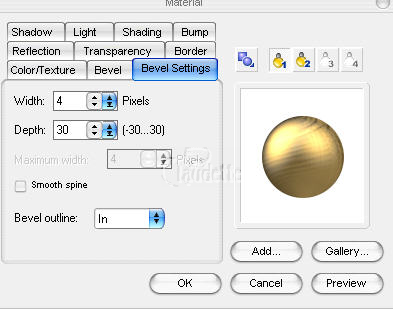
duplicate it twice and place the three foot petals as shown.
19. Open the Zip file and open the music.ufo and copy and paste it
on both sheets of the music book.
20. Open the goldfiligree.ufo and use it (or a design of your own) to decorate your old time
Upright Piano and you are finished.
EXTRA: You can put in a background if you wish.
|
| When you have
completed this tutorial, you may download and display this award on your web
page. Right-click on image and save to your hard drive. Please DO NOT link
directly to the award. |

This award is being offered
on the honour system.
Please DO NOT
link directly to the award. |
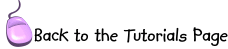 |
Piano Trivia
Q. How many key on a standard piano?
A. 88 keys
Q. How many strings on a piano?
A. 220
Q. What is the average tension on a steel piano string ?
A. 160lbs with a 15% increases on the Bass strings
Q. What is the overall tension on a piano ?
A. When tuned to concert pitch approximately 21
tons
Q. When was the piano first made?
A. The text book answer is 1709. This is probably
due to the writer Scipione Maffei who wrote an article about the
pianoforte in 1709 by then Christofori had produced four pianos. 1700 is
the correct date.
Q. What is the full name of the piano?
A. Gravicembalo col piano e forte (harpsichords
with soft and loud.) it was shortened to "piano-forte" then aground 1900
shortened again to "piano".
Q. Who invented the piano ?
A. Bartolomeo Christofori (1655-1732)
Q. How much does a piano weigh?
A. All depend on size and type
Baby grand 4' 11" approximately 240kg
Concert grand 9' approximately 490kg
Small upright 3' 8" approximately 184kgs
Large upright 4' 2" approximately 215kgs
Q. What is the biggest piano ever made?
A. 11' 8" long made by Challen England in 1935 for
the Silver Jubilee of George and Mary. It weighed one and a quarter
tons, and the combined tensile stress of the strings amounts to over 30
tons. The iron frame alone weighs six and a half hundred weight and the
largest bass string is 9ft 11 inches.
|
|
|
©2005-7 Claudette Holden
|
![]()